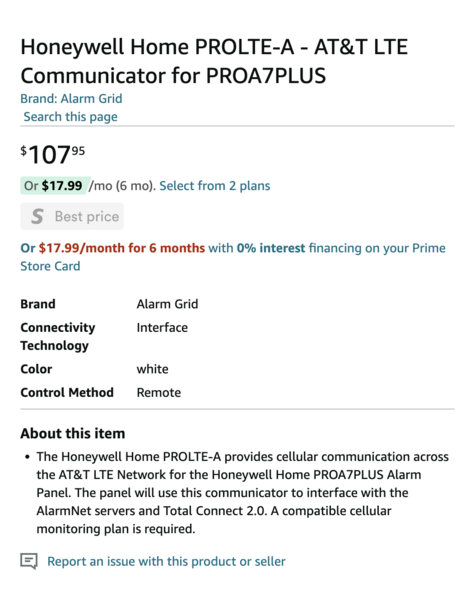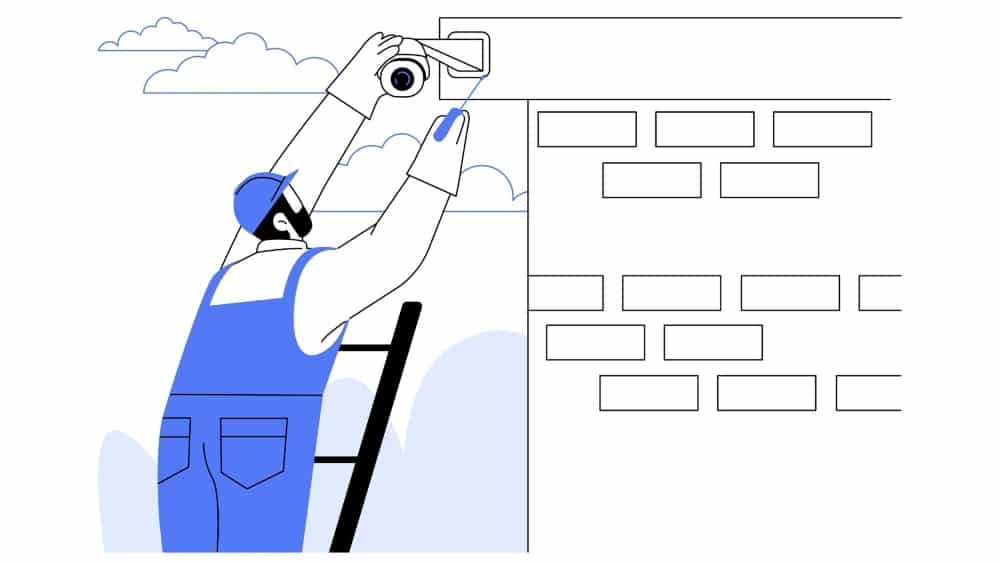Starting on April 23, 2024 an improvement is being implemented to the arming process for the Qolsys IQ Panel 4 and IQ Pro. This change increases customer awareness of when their sensors are being bypassed during remote arming. Previously, it was often unclear when zones were being bypassed.
The behavior changes slightly, depending on which panel version the user has. For IQ Panel 4 systems below firmware 4.5.0, and for IQ Pro systems below firmware 4.3.0n, the “Force Bypass” checkbox will be hidden both on the customer app and website to signal when the Auto Bypass feature will be applied to any open sensors and trouble conditions.
For IQ4 Panels on firmware 4.5.0 or higher, and IQ Pro panels on firmware 4.3.0n or higher, when the Auto Bypass feature is enabled, the Force Bypass checkbox will be hidden on the user app and website. This is to communicate to the user that Auto Bypass is enabled in the panel. Anything that would prevent arming is already going to be bypassed.
If Auto Bypass is disabled at the panel on these versions, the Force Bypass checkbox, which has now been renamed to “Bypass all open sensors/trouble conditions” will appear and will be checked by default. If the user deselects the checkbox and there are sensor open or trouble conditions that would prevent arming, the system will fail to arm.
Be sure your Alarm.com app is on version 5.3.1 or higher. This will allow you to take full advantage of this enhancement to the Alarm.com remote arming feature. To check whether or not your system has the auto-bypass feature enabled, you can tap the gray bar at the top of the main screen, then Settings > Advanced Settings > Enter Installer or Dealer Code (1111 or 2222 by default) > Installation > Security and Arming. You can search from the top of the screen, just type in “Auto” and you should be taken directly to this setting. The “Auto Bypass” feature is enabled, by default.