With OS Malevich 2.16, it became possible to connect Ajax wired devices to a hub via Ring topology. It means that the Fibra line is now protected from breaking at the software level and physically. Also, Ring topology provides better compatibility with existing wiring at the facility.
Fibra technology: Wired revolution
Fibra is a communication protocol to transmit data between the hub and connected wired Ajax devices. Fibra provides all the opportunities of wireless Ajax products, including up to 2,000 m of connectivity, 60 hours of operation from a backup battery for a system of 30 devices, advanced sabotage protection, photo verification, hassle-free installation, and remote configuration in mobile and desktop apps.
To connect Fibra devices to a hub, an installer uses a 4-core cable and 2 topologies: Beam and Ring. Before OS Malevich 2.16, only the Beam topology was available. One hub could have up to 8 lines. With the new firmware version, it became possible to connect devices to the hub via Ring topology.
To create the Ring topology, the beginning of the Fibra line should be connected to one terminal of the hub and the end of the line to the other terminal.
After Ring is physically connected, installers can easily configure the topology in the Ajax PRO app. The hub determines which lines are used to form the Ring topology and sends notification with an option to add the Ring to the system.
To add the Ring automatically:
- Open the Ajax PRO app. Select the hub to which you want to add the Ring.
- In the hub states, you will see an option to register the detected rings.
- Click Register.
To add the Ring manually:
- Open the Ajax PRO app. Select the hub to which you want to add the Ring.
- Go to the Settings and click Lines.
- Select Ring connection and click the ✚.
- Select the number of the input and output lines. The numbers must be different.
- Click Add. To save your changes, click Back.
In the event of a line break, the Ring is divided into two fully operational segments, and the security company and users are notified of the incident.
Difference between the Beam and Ring topologies
The Beam connection uses one Fibra line and does not require additional settings. Only the segment that remains physically connected to the hub will function in case of a line break. All devices connected after the breakpoint will lose connection. Users and the security company will be informed about the incident, once a hub detects loss of connection with devices.

*The devices are connected to the Fibra line one by one, as shown in the diagram. Line branching is not allowed.
👉Tips for installing and configuring wired Fibra devices
The Ring connection takes two Fibra lines and allows an installer to protect the line from breakage physically. If the Ring breaks in one spot, no device will fail: two Beams will be formed, and the devices on these lines will continue to operate and transmit alarms and events to the hub. Even more, users and the security company receive a notification during such a breakage within 10 seconds of the sabotage.
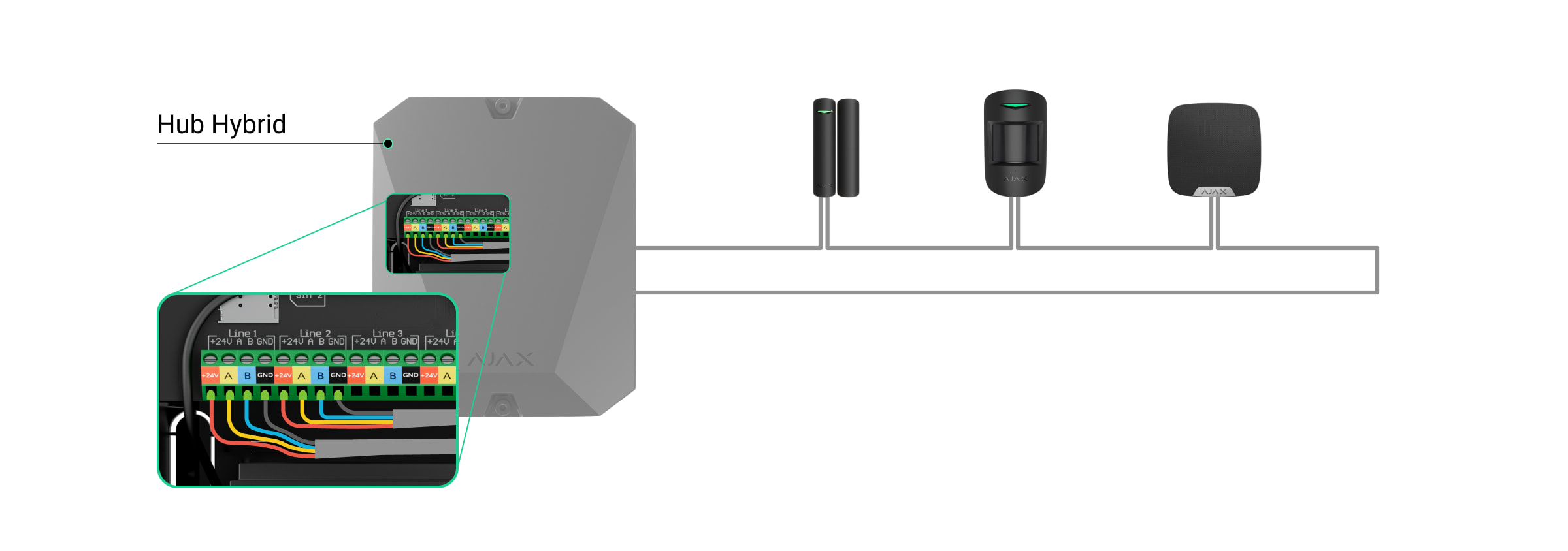
More details
| Beam topology | Ring topology |
| takes 1 Fibra line | takes 2 Fibra lines |
| up to 8 Beams on a hub | up to 4 Rings on a hub |
| up to 2,000 m of wired communication for 1 line | up to 500 m of wired communication for 1 Ring |
| a terminating resistor is installed at the end of the line | no terminating resistor |
| does not require additional settings | requires additional settings in Ajax PRO apps |
Both topologies can be implemented on the same hub. For example, an installer can implement two Ring connections and four beam connections on one Hub Hybrid.
We recommend connecting devices using the Ring topology (hub–devices–hub) if possible. This improves the sabotage protection of the system.
Advanced protection for the areas with high risk of sabotage
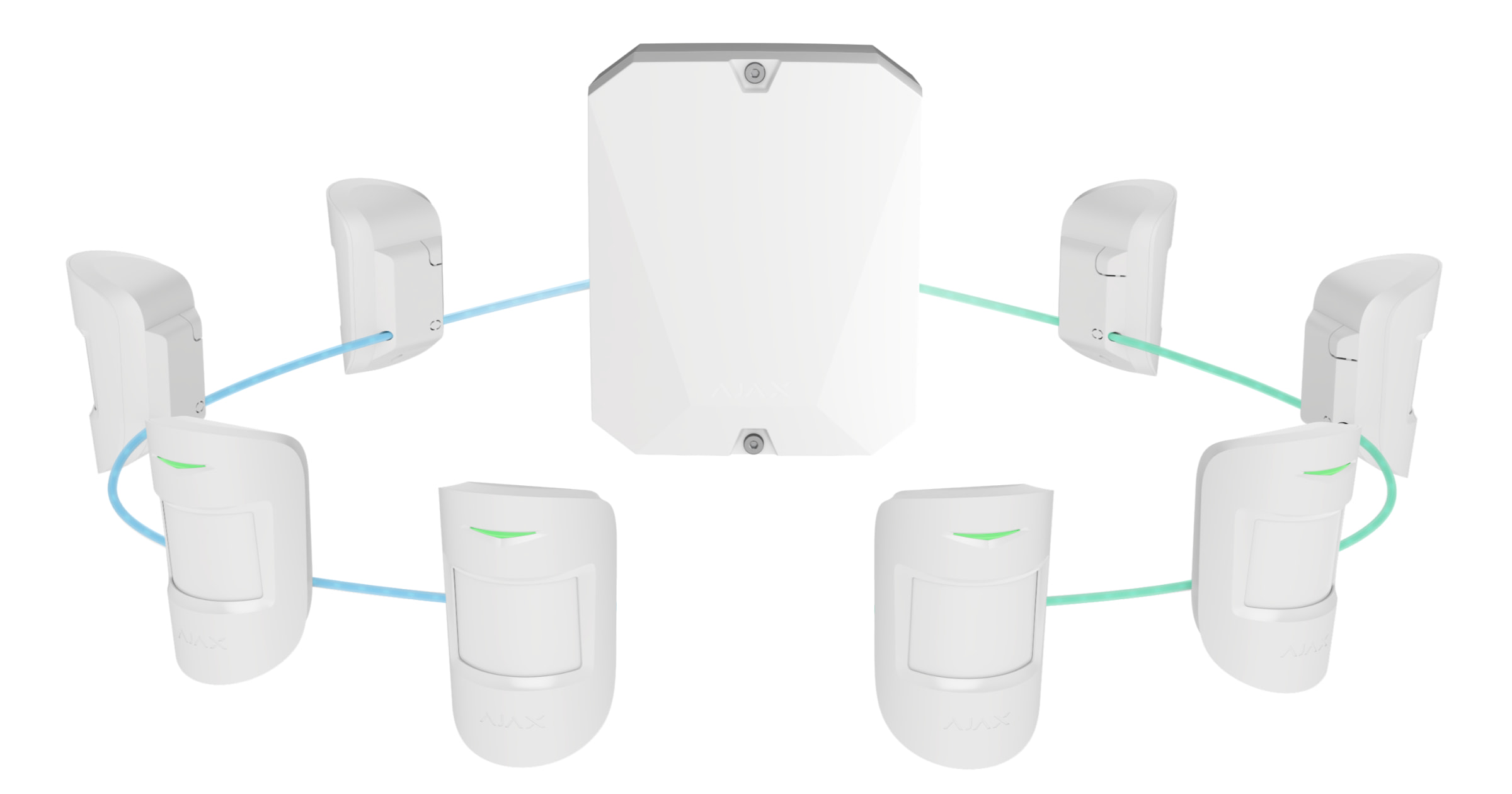
How the Ring topology looks like
Using Ring topology, installers can physically protect the Fibra lines. So, for higher security reliability, the Ring topology can be used in areas with a higher risk of sabotage. These can be areas like rooms with windows, front doors, rooms where valuable items are stored and devices placed outside the building etc. For example, the Ring is suitable for use on the lines with StreetSiren DoubleDeck installed outdoors or with KeyPad in the main corridor.
Since both the Ring and Beam topologies can be implemented on the same hub, installers have more flexibility and mobility in installing the security system.
For example, an office on the first floor has a corridor and four large rooms. Only two rooms have windows facing the outside, which can become potential targets for intruders. Also in the high-risk zone is the corridor where the front door is located.
In this case, installers can use three Ring connections — two in rooms with windows and one in the corridor. And for the other two rooms without windows, use two Beam connections.
Both connections are compatible with any Ajax Fibra device: opening detectors, motion detectors with photo verification, sirens, keypads etc.
It allows for strengthening security exactly where it is needed. The only limitations are the room features and the wire length, which is 2,000 m for the Beam topology and 500 m for the Ring topology.
Renovating outdated security systems
The Ring topology with Fibra line is also an excellent opportunity to modernize outdated security systems that already use the Ring topology.
Installers can utilize the old cables by replacing the old devices with Fibra equipment. It will not require any reconfiguration of the wires, meaning that installers will save time and effort installing the system. And the customer will save money and resources on repairs that would have been required if the cables were replaced with new ones.
How to work with Fibra products
Only accredited Ajax Systems partners can sell, install, and administer Fibra products. Please, apply this form to access the Fibra product line. If you are not an Ajax Systems partner yet, please complete the Become a Partner form.












